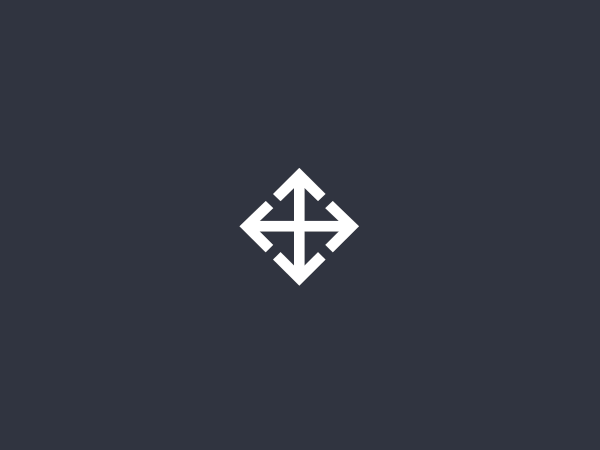Getting Started
An introductory video on how to proceed with the installation of the theme.
Following these simple steps you will have a working version of the demo with the same contents, where you can modify to suit your needs.
- Theme Install
- Install Required Plugins
- Import Demo Content (XML)
- Import Revolution Slider Settings
- Simple Setup Pages
NOTE: For see the video in HD click play, when the video started click on settings icon on youtube player bar ( cog icon ) and select 1080HD Resolution.
Theme Options Panel
An introductory video on how to proceed with the Klaus Theme Options Panel.
So many options to configure through this panel easy to manage, each field has comments to help you in case of you need an info.
NOTE: For see the video in HD click play, when the video started click on settings icon on youtube player bar ( cog icon ) and select 1080HD Resolution.
Page Builder Basics
An introductory video on how to proceed with the Klaus Theme Options (for page, post, portfolio, team) and how to work the Page Builder.
So many options to configure through this page builder and shortcodes easy to manage, each field has comments to help you in case of you need an info.
NOTE: For see the video in HD click play, when the video started click on settings icon on youtube player bar ( cog icon ) and select 1080HD Resolution.
Portfolio & Portfolio Item Setup
An introductory video on how to proceed with the creation of Portfolio Page and Portfolio Item.
The possibilities are endless, this is just a small preview of what will Klaus has to offer. I recommend that you also read the guide for more details and information about it.
- Setup Porfolio
- Setup Portfolio Full Width
- Setup Grid/Masonry/Wall Layout
- Setup Portfolio Items
- Setup Fancybox Image, Video and Gallery Images ( Reads the doc for more information )
NOTE: For see the video in HD click play, when the video started click on settings icon on youtube player bar ( cog icon ) and select 1080HD Resolution.